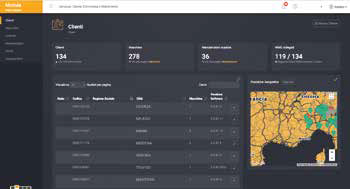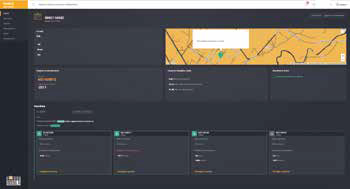MODULA 소프트웨어
MODULA WMS
Warehouse Management System
Modula WMS software is a complete inventory management software ideal for traditional storage systems (manual racking areas) and automated storage systems. Modula WMS software can be used as the perfect complement for managing Modula vertical warehouses or as a standalone software tool for managing traditional warehouses (manual areas).
Modula WMS allows real-time warehouse management via a PC interface.
All that’s needed is a PC to act as the warehouse server and a certain number of client PC’s, depending on requirements.
Modula WMS installs the free Express version of SQL Server which does not require any licences. To use one of the more complete versions of the database engine, the client is responsible for obtaining the licenses as required. In either case the SQL Server database instance must be for the exclusive use of Modula WMS.

Software architecture
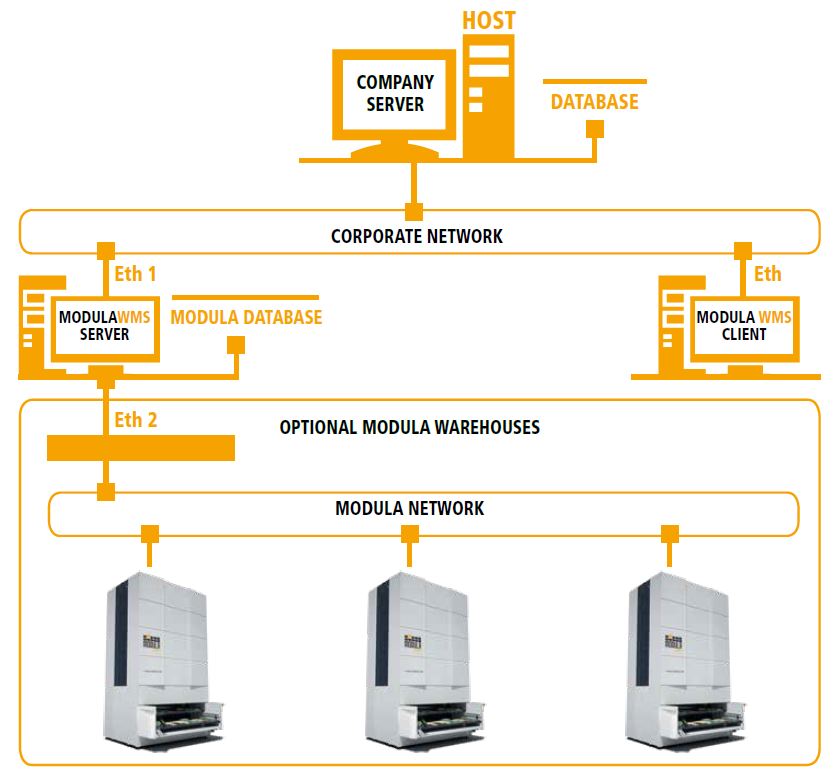
Advantages of using WMS

- 1. OPTIMISATION
- Static or dynamic management of locations without any inventory or warehouse redundancy.

- 2. ERP INTEGRATION
- Easy integration with ERP (SAP, Oracle, Microsoft, etc.), MRP or other company applications, providing precise and continuous exchange of information between these systems and Modula WMS.

- 3. SAVES TIME
- Traceability of materials and guided execution of loading and unloading to allow rapid order dispatch.

- 4. CONFIGURABILITY
- Can be customised and adapted to current management flows without impacting the company's organisation.

- 5. CONTROL AND EFFICIENCY
-
Maximum control over processes via:
• automation of repetitive procedures
• rationalisation of movements and routes
• elimination of errors
• reduced paperwork

- 6. SIMPLE TO USE
- Operating procedures have been designed to guarantee immediate and easy use, even by non-specialist personnel.
Once you have chosen the right software for your needs, which will already be configured to interface with your ERP, it will be installed by our team. They will also help train your staff using dedicated training programmes.
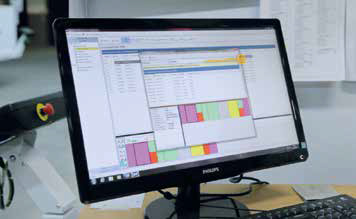
- WMS INSTALLATION
- Modula WMS software is installed by specialised computer technicians using a wizard that provides a guided installation procedure. Once the program has been installed on the server and on any clients, and the warehouse has been configured, the system is ready for immediate use.

- Integration with ERP system
- Our WMS systems come ready for connection to any ERP through a series of interfaces. For integration with the company ERP, Modula provides blueprints for the creation of standard interfaces with protocols such as ASCII, DRC, XML etc.

- Training
- After installation and the initial configuration of the Modula VLM units, the staff that will be using the software will receive basic training. On request, additional in-depth training sessions can be organised if required.
If your company doesn’t have a WMS
 MODULA
MODULA
WMS BASE
Modula WMS Base is considered our entry level package and is bundled with a Modula purchase; it is suitable for the management of one or more warehouses. This package can manage a maximum of 3 users (i.e. 3 PCs) and 2 clients.
This package supports:
- Item management.
- Warehouse locations management using a graphical tool.
- Materials handling management through picking/refilling orders.
- Materials handling management through immediate requests.
- User management with three hierarchical access levels.
- Management of physical warehouse inventories.
- Manual import/export data exchange system with the client’s ERP of fixed format ASCII files.
- Advanced security management with restricted access to specific item codes and trays based on user’s role.
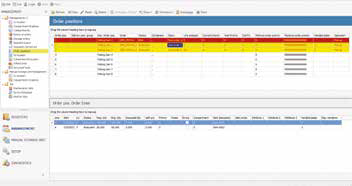
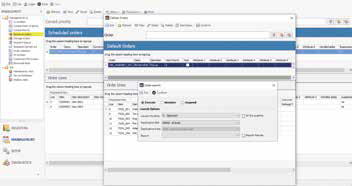
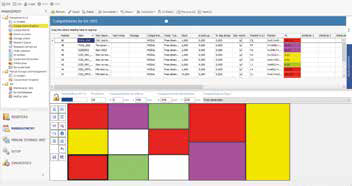

 MODULA
MODULA
WMS PREMIUM
The most complete package for warehouse management. Provides all the functionalities of the BASE package, plus many others.
What does WMS Premium do?
- Automatic item-compartment allocation and dynamic location management.
- Lot and serial number management.
- Full management with custom tracking of automatic import/export in ASCII, ODBC, Excel and XML file formats.
- Material status management.
- Pack type management.
- Expiration date management.
- Advanced user management; configuration of enabled procedures for each individual user.
- Material management by FIFO (First Input First Output) or by sub-code priority (e.g. picking can be performed giving priority to the lowest and therefore the oldest code).
- Justification management for immediate requests.
STATISTICAL ANALYSIS AND CUSTOM REPORTS
- Full management of warehouse statistics.
- Customization of print reports via print management tool.
- Customization of printed label layout using dedicated tools.
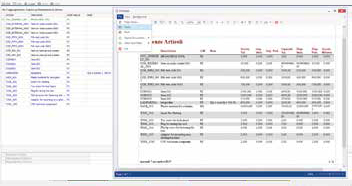

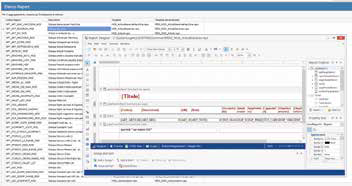

 PREMIUM:
PREMIUM:
optional modules
Advanced picking
This module provides functionality which improves picking and refilling.
- Packing list management.
- Assembly kit management.
- Shipping location management.
- Automatic creation of storage compartments during refilling phases.
- Serial number management (management of multiple serial numbers for the same item associated with an individual compartment).
The advanced picking module is ideal for the management of locations, picking carts, and Put to Light.


Advanced item management
This module extends the functionalities related to item management:
- Management of pre-defined orders that can be replicated as required.
- Association of images to items.
- Grouping of items into families to define common characteristics.
- Grouping of items into categories for improved search and filtering capabilities.
- Extended fields for item management, orders and order lines via additional attributes.
- Management of alternative item codes.
- Management of borrowed material picking.
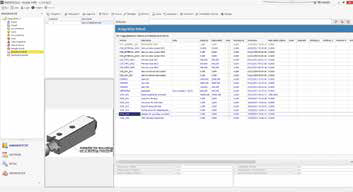
Manual warehouse
This module enables software management of manual areas via the following functionality:
- Management of manual warehouses using an intuitive graphic tool.
- Management of picking activities in manual areas.
- Management of material splitting between different areas on the basis of the quantities handled.
- Management of material reintegration between areas on the basis of user definable minimum stock levels for different areas.
- Entry area management.
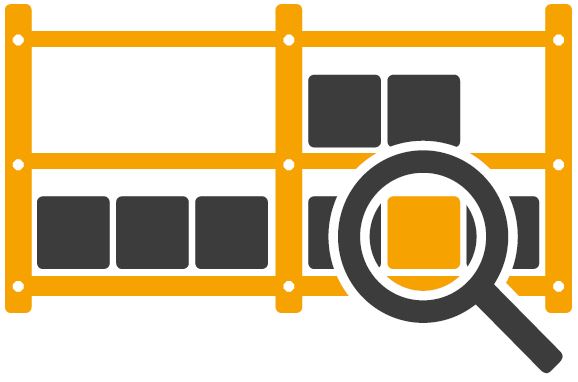
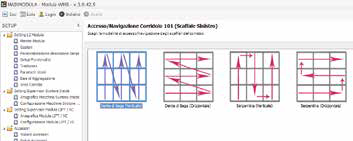
Radio frequency terminals
This module can extend the functionality of manual warehouse management with the use of radio frequency terminals based on Windows CE for all warehouse operations.
Modula does not supply terminals but recommends Motorola, Intermec, Denso.

IDOC: ad hoc SAP protocol
This refers to the exchange of data between SAP WMS and Modula WMS (in ASCII format) via IDOC assuming that SAP contains the WM module.
The Modula WMS must be seen by SAP as a black box to which the requests and results of the requests are sent via IDOC.
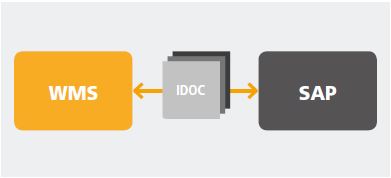
If your company already use a WMS
 MODULA
MODULA
DRIVER
Modula Driver allows high-level warehouse management by way of movement orders (pick, replenish or inventory). These orders are typically sent via an intermediate data base or text file: basically, lists of trays to be moved with the associated picking data.
Modula Driver does not manage item registries, stock and item storage locations (compartment), these being delegated to the company ERP, but it ensures that the HOST system knows the precise location of the items to be picked or replenished or replenished.
For each operation, the host sends the information pertaining to the tray (Loading Unit) to be moved, and the Driver simply transfers the data. When the Driver receives the request from the ERP, the operator, from the Modula console, can view the orders that have arrived and decide which to execute.
On the Modula console, in the picking page, the operator can view the data of each operation; once completed, operations must be confirmed immediately.
The operator can only vary the confirmed quantity if the need changes or if there is not a sufficient quantity of the material available.
Once the order is complete, Modula Driver can send the result of the movement to the ERP, which resumes control and proceeds with its own workflow.
This system can manage:
- Order preparation bays (with the possible addition of the Put to Light accessory).
- Warehouse historic/statistical data.
 MODULA
MODULA
LINK
Modula Link is a software tool that enables an external Host System to control at low level a group of LIFT OS units using a set of commands managed via communication on a TCP/IP channel socket.
Modula LINK is the communications server: it opens a TCP port (configurable) and waits to receive commands; when it receives a valid command from the external Host System, it manages it and responds. Modula Link can be configured to manage commands from a single client (Mono-Client Communication) or from several clients (Multi-Client Communication). When the Host System needs to call a tray, it uses the appropriate command. The moment the tray is ready in the bay, Modula informs the ERP, which proceeds with the operation and, on completion sends a command to return the tray to its location. Modula receives only one call tray request, the console shows the tray is ready, but does not inform the operator; it is the job of the ERP to inform the operator of the activities to carry out and asks for confirmation of the action.
Typically the picking tool used is an RF terminal, an external PC being less common. With precise, real-time control of the warehouse, there is a series of advanced logistic functionalities with which the ERP may be equipped.
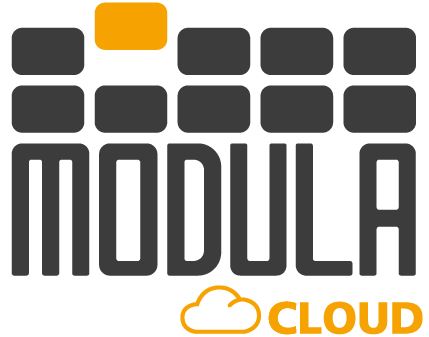 Your Modula systems under control
Your Modula systems under control
A Modula warehouse can be fitted with Modula Cloud. This control and diagnostics system allows you to access information about your warehouse remotely. Entirely designed to improve the performance of warehouses and to control all operations, Modula Cloud is a valuable source of information for managing activities such as error signalling, technical assistance, maintenance and spare parts ordering.
Modula Cloud operates using WMS software, which receives the information from the warehouse and transfers it to the Cloud and loads it onto a dedicated website accessible via a URL. In this way, each user will be able to view all their machines including with Google geolocation.
Modula Cloud monitors:
- Warehouse operations.
- Malfunction lights and alarms.
- Historic archive of blocks and errors.
- Number of tasks per day or per period.
- Errors generated by operators.
- Maintenance count downs.
- Energy consumption, tray weights and unit heights.
Vertical warehouses have a device that can receive input “warning” signals when the machine experiences malfunctions, to notify, in real time, the customer who has access to the platform, and Modula’s technical assistance who can then intervene providing appropriate support and preventive aintenance.
Given these warning signals, Modula’s electromechanical department can intervene remotely to reset the machine in real time. They just need the operator to confirm via the console using a simple wizard menu.
Like any data collection tool, it is extremely valuable for monitoring and improving warehouse performance, reducing intervention times, and having control of the entire system with one click.
The other added value is having the data in the Cloud, accessible from anywhere with dedicated logins.